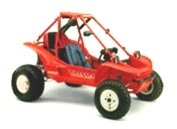
PilotOdyssey.com

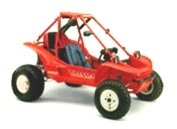 |
PilotOdyssey.com |
|
| It is currently Sun May 05, 2024 1:32 am |
|
All times are UTC - 5 hours [ DST ] |
 
|
Page 1 of 1 |
[ 14 posts ] |
|
| Author | Message | |||||
|---|---|---|---|---|---|---|
| hoser |
|
|||||
|
Joined: Mon Dec 15, 2003 2:40 pm Posts: 22521 Location: Chicago |
|
|||||
| Top | |
|||||
| hoser |
|
|||||
|
Joined: Mon Dec 15, 2003 2:40 pm Posts: 22521 Location: Chicago |
|
|||||
| Top | |
|||||
| hoser |
|
|||
|
Joined: Mon Dec 15, 2003 2:40 pm Posts: 22521 Location: Chicago |
|
|||
| Top | |
|||
| Turbotexas |
|
|||
|
Joined: Sun Jul 16, 2006 8:46 am Posts: 5257 Location: Seguin, TX (near San Antonio) |
|
|||
| Top | |
|||
| hoser |
|
|||
|
Joined: Mon Dec 15, 2003 2:40 pm Posts: 22521 Location: Chicago |
|
|||
| Top | |
|||
| Turbotexas |
|
|||
|
Joined: Sun Jul 16, 2006 8:46 am Posts: 5257 Location: Seguin, TX (near San Antonio) |
|
|||
| Top | |
|||
| Turbotexas |
|
|||
|
Joined: Sun Jul 16, 2006 8:46 am Posts: 5257 Location: Seguin, TX (near San Antonio) |
|
|||
| Top | |
|||
| hoser |
|
|||
|
Joined: Mon Dec 15, 2003 2:40 pm Posts: 22521 Location: Chicago |
|
|||
| Top | |
|||
| Turbotexas |
|
|||
|
Joined: Sun Jul 16, 2006 8:46 am Posts: 5257 Location: Seguin, TX (near San Antonio) |
|
|||
| Top | |
|||
| hoser |
|
|||
|
Joined: Mon Dec 15, 2003 2:40 pm Posts: 22521 Location: Chicago |
|
|||
| Top | |
|||
| fishfrank |
|
|||
|
Joined: Sat Dec 20, 2003 10:04 pm Posts: 11 Location: Lake Elsinore |
|
|||
| Top | |
|||
| hoser |
|
|||||
|
Joined: Mon Dec 15, 2003 2:40 pm Posts: 22521 Location: Chicago |
|
|||||
| Top | |
|||||
| hoser |
|
|||
|
Joined: Mon Dec 15, 2003 2:40 pm Posts: 22521 Location: Chicago |
|
|||
| Top | |
|||
| hoser |
|
|||
|
Joined: Mon Dec 15, 2003 2:40 pm Posts: 22521 Location: Chicago |
|
|||
| Top | |
|||
 
|
Page 1 of 1 |
[ 14 posts ] |
|
All times are UTC - 5 hours [ DST ] |
Who is online |
Registered users: Bing [Bot], canadian oddy, Google [Bot], Lanix, Rppjr |
| You cannot post new topics in this forum You cannot reply to topics in this forum You cannot edit your posts in this forum You cannot delete your posts in this forum You cannot post attachments in this forum |